You can add pictures
not only into gallery section but also into
Main text and your website can be more unique.
1. Log-in To Your website
2. Go to
Main Page Tab
 3.
3. Click on Small Icon (
Insert/Edit Image)
 4a.
4a. In new opened window
add URL of your picture.
(see also 4b)
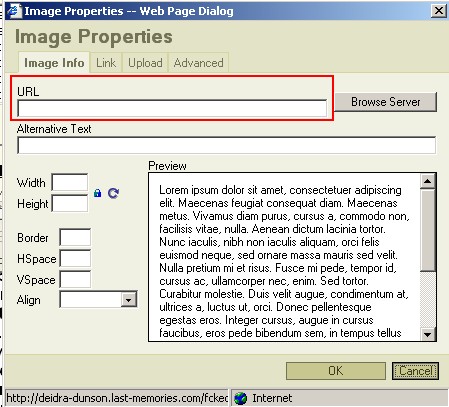 4a-1.
4a-1. Click
OK and then press
SAVE button on website.
4b. In new opened window click on
Browse Server
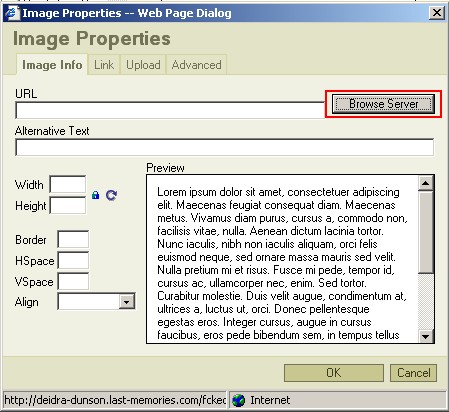 4b-1.
4b-1. In new opened window click on
BROWSE then choose picture and after that press
UPLOAD
 4b-2.
4b-2. After successful upload click on the
uploaded picture name in LIST
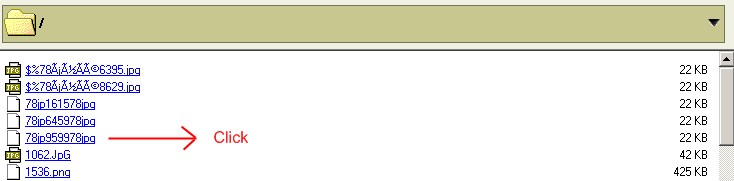 4b-3.
4b-3. Click
OK and then press
SAVE button on website.
_________________
http://www.Last-Memories.com - The Online Memorial Services on internet
Memorial Website, Memorial Video, Memorial Book, Family Tree, Photo Albums, Candles, Stories, Memories, Forums, Live chat



